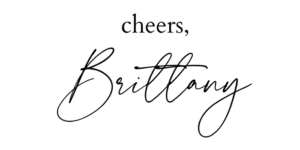Filed under:
January 21, 2023
Date Published:
4 Browser Extensions That Streamline My Business

Streamlining work via tools and automations makes my heart skip a beat (in a good way). The more tasks I can simplify and systemize, the more time I can devote to doing the “real” work of running my business.
Browser extensions are some of my favorite time-saving tools. In essence, browser extensions are tiny bits of software you install on your internet browser of choice (I’m a Chrome user) that modify and/or interact with the pages you visit. *BTW, that is my completely non-technical description of how a browser extension works. You can read a MUCH better analysis on that topic here.*
In practice, a browser extension can be a shortcut for tasks that would otherwise be more difficult to complete. Here’s a roundup of the top free Chrome extensions I use daily to make running my business more efficient. The best part? They’re all FREE! Take a look.
Colorzilla
When most people think of branding, the first thing that comes to mind is a logo. The second thing is color. Selecting the color palette for a new branding project is fun but can sometimes feel overwhelming. Humans can distinguish around 10 million different colors, and an estimated 18 decillion colors exist – that is 18 followed by 33 zeros. If you are like me and struggle with the paradox of choice, that’s about 32 too many zeros.
One tool I use to help me narrow down color choices is Colorzilla. This free browser extension allows you to snag the color codes for any color you see on a web page via a handy eyedropper tool. One of my favorite ways to begin developing a new color palette is to find an inspo photo and pull out specific color codes from the image. The Colorzilla tool makes that process a breeze and helps me quickly and efficiently identify colors when crafting new brand concepts.
WhatFont
Sure, you can inspect the source code for any page you visit to determine which fonts are used. But why go through the trouble when you can simply click a button and have the work done for you? I use the WhatFont extension regularly to pinpoint the exact typography used on a site, especially when looking for new inspiration. This free browser extension has helped streamline my font pairing process, introduced me to new typography designers I find in places like Creative Market, and satisfies my curiosity when I think, “what font is that?”.
Grammarly
When I first heard about Grammarly, I was not on board. A free tool that automatically checks all of your writing and recommends improvements? Maybe for some people, but not for people like me!
Then I started freelancing for a well-respected content writing platform where all writers and editors raved about and encouraged using Grammarly. I tried it out, and wow. I found it so valuable I even upgraded to the paid version. [Note: The free version of Grammarly still offers many features and value, especially if you use it primarily for checking standard day-to-day communications like email.]
The thing I love about this tool is that it doesn’t replace your ability to write; it will, however, help you avoid common usage errors and other oopsies that can make your communication appear unpolished. If you use it consistently, you can also start noticing patterns in your writing and correcting bad habits and tendencies.
With the Chrome extension, Grammarly will automatically check your writing wherever you are typing – email, social media, etc. For longer-form pieces (like this blog), I use the extension as a shortcut to start a new document directly in Grammarly, where I can edit in real time as I write.
Toggl
In any service-based business, your time is money. In my time working at an ad agency, we logged our time in 5-minute increments by the client, month, job, and task type; had to log out for things like bathroom breaks and office chit-chat; and needed to log 8 hours of billable time each day.
As much as I dreaded tracking my time this way, I’m grateful for the experience. Knowing how much time you spend on specific tasks is absolutely necessary when running your own business. By tracking your time by particular jobs and tasks, you can assess your billing and pricing strategies using actual data.
Toggl’s free time-tracking tool, Toggl Track, comes with reporting analytics and intuitive ways to organize and categorize your projects and tasks. Though most features are found in the web tool, the Toggl Track Chrome extension makes it much easier to switch jobs throughout a busy day.
Bonus: every time I look up at the top of my browser and wonder how the hell my computer is still running with 100+ tabs open, I see the Toggl extension, reminding me to TRACK MY TIME.
That’s it! I hope you adopt some of these free tools to help streamline the day-to-day tasks of running your business. And if you need help getting a handle on positioning your brand to stand out in a sea of competition, don’t hesitate to reach out. I’d love to chat and see how we can work together!